-
ProPoint - Back Order (arriving late December/Early Jan)
Regular price 645,00 zł PLNRegular priceUnit price per -
GoPoint - Back Order (arriving late December/Early Jan)
Regular price 445,00 zł PLNRegular priceUnit price per -
SurfacePoint - Back Order (arriving late December/Early Jan)
Regular price 565,00 zł PLNRegular priceUnit price per -
PadPoint - Back Order (arriving late December/Early Jan)
Regular price 525,00 zł PLNRegular priceUnit price per -
PenPoint - Back Order (arriving late December/Early Jan)
Regular price 525,00 zł PLNRegular priceUnit price per -
TRACPOINT - Back Order (arriving late December/Early Jan)
Regular price 259,00 zł PLNRegular priceUnit price per482,00 zł PLNSale price 259,00 zł PLNSale
Peak Performance At Your Fingertips
Witness a revolution in mouse design with the innovative Swiftpoint Pen-Grip Series. Experience enhanced precision and comfort like never before.

No More Hand Pain
Swiftpoint's exceptional ergonomic pen-grip design and lightweight construction can help reduce the risk of carpal tunnel syndrome and repetitive strain injury. By supporting a relaxed grip, and aligning your wrist, arm and shoulder in a more natural position, ProPoint has removed the problematic repetitive movements that so often result in pain for computer users.

Perfect For Travel
Rely on ProPoint’s patented design for optimal performance, no matter where you’re working. Use it on your tray table, armrest, or even your laptop palm-rest, then tuck it away in its robust protective case.
With a 60-second rapid charge giving you an hour of use, this cutting-edge Bluetooth and wireless mouse is the ultimate travel companion.
Packed With Features
Experience unrivaled productivity with the Swiftpoint Pen-Grip Series, featuring innovative tools you won't find anywhere else:
Including:
- Built-in Presentation Remote to control your presentations with precision.
- Gesture control for lightning fast scrolling, zooming, tab switching & more
- Productivity Shortcut Wheel to access all of your favorite apps within two clicks. From screenshots, email and calendar to ChatGPT.
Achieve more with Swiftpoint's unique features, empowering you to work smarter and faster.
FAQs
What is the difference between each Pen-Grip model?
| Model | Propoint | Surfacepoint | Tracpoint | PadPoint | PenPoint | GoPoint |
 |
 |
 |
 |
 |
 |
|
| Buttons | 3 | 3 | 2 | 2 | 2 | 2 |
| USB Rapid Charge | ☑️ | ☑️ | ☑️ | ☑️ | ☑️ | ☑️ |
| Virtual Meeting Presenter | ☑️ | ☑️ | ☑️ | ☑️ | ☑️ | ☑️ |
| Parking Spot Support | ☑️ | ☑️ | ☑️ | ☑️ | ☑️ | |
| Gesture Control | ☑️ | ☑️ | ☑️ | ☑️ | ☑️ | |
| Presentation Remote | ☑️ | ☑️ | ☑️ | |||
| Shortcut Wheel | ☑️ | ☑️ | ||||
| Dedicated Ipad App | ☑️ | ☑️ | ||||
| Health Software | ☑️ | ☑️ | ☑️ | ☑️ | ☑️ | |
| USB Receiver | ☑️ |
How long does the battery last?
Each mouse comes with a USB Rapid Charge magnetic charger.
- 60 second charge gives 1 hours use.
- Full charge lasts up to two weeks of usage.
Simply dock your mouse on the USB when not in use and you'll never run out of charge.
How does the built-in presentation remote work?
Simply switch your mouse onto 'presentation mode' and start presenting.
You'll never forget your presentation remote again with our 2-1 presenter and mouse.
Available for Propoint, Surfacepoint and Tracpoint.
Will this help with my RSI or carpal tunnel?
With over 120,000 users we have had countless customers tell us how the unique pen-grip design has completely relieved their pain from carpal tunnel and RSI.
Try for yourself with our 90 day rsk-free trial.
What makes them so ergonomic?
The Swiftpoint Pen-Grip Series is considered ergonomic for several reasons, including:
• Size and Shape: The Swiftpoint Pen-Grip Series is small and has a unique pen-like shape that fits comfortably in the hand. Its size and shape make it easy to use for extended periods without causing fatigue or discomfort.
• Grip: The Swiftpoint Pen-Grip Series has a grip that is designed to mimic the natural shape of the hand, which helps to reduce strain and pressure on the hand and fingers. This grip also provides a secure and stable hold on the mouse.
• Neutral Wrist and Forearm Position: The Swiftpoint Pen-Grip Series' ergonomic design naturally aligns the wrist, arm, and shoulder by promoting a neutral wrist and forearm position, which reduces strain on the tendons and muscles of the hand, wrist, and forearm. The pen-like grip encourages a more natural grip position, with the fingers extended and the wrist in a more neutral position, helping to prevent the wrist from bending at an awkward angle, which can lead to strain and discomfort over time.
• Tactile Feedback: The Swiftpoint Pen-Grip Series has a tactile feedback feature that allows users to feel when they have clicked a button or scrolled through a page. This feedback provides a sense of control and precision that is essential for accurate and efficient use of the mouse.
• Customizability: The Swiftpoint Pen-Grip Series is highly customizable, with buttons and functions that can be programmed to suit individual needs and preferences. This level of customization helps users to optimize their mouse usage for their specific tasks, reducing the strain on their hands and fingers.
The Swiftpoint Pen-Grip Series' ergonomic design features make it a comfortable and efficient mouse for extended use, reducing the risk of hand and finger strain and promoting productivity. Its natural alignment of the wrist, arm, and shoulder can help prevent discomfort and injury associated with prolonged computer use.
How large are the Swiftpoint Pen-Grip mice?
Our Pen-Grip mice are very small. They are the similar volume of a golf ball and about half the weight.
- Size: 2.2 x 1.6 x 1.3 inches (5.6 x 4 x 3.3 cm).
- Weight: Less than one ounce! (just 24 grams).
What operating systems is the Pen-grip range compatible with?
The Pen-grip range has configuration software for Windows 10/11, MacOS and iPadOS.
They can also be used on practically any other device which has mouse support.